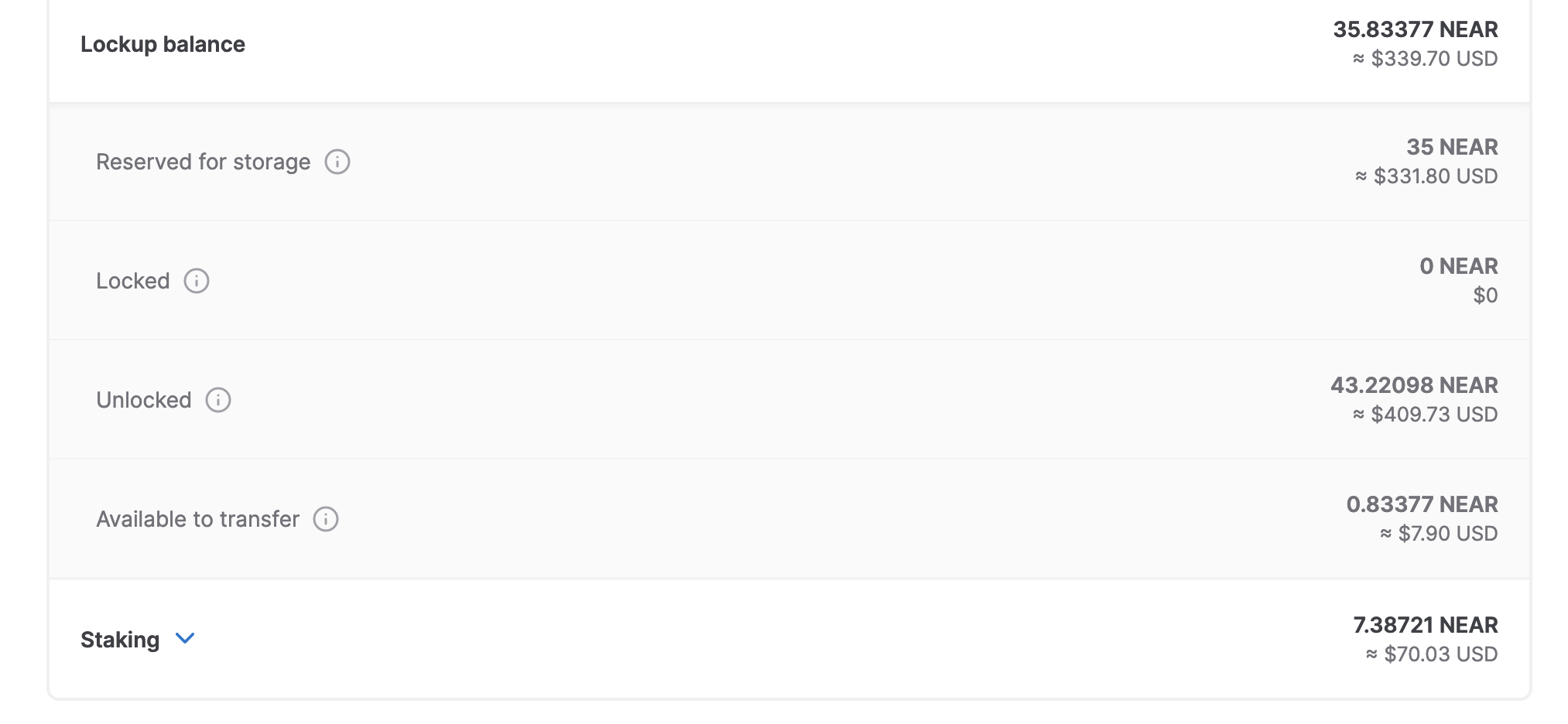Go to https://wallet.near.org/profile. If you have unlocked NEAR available, you will see a green banner at the top of the page to claim them:
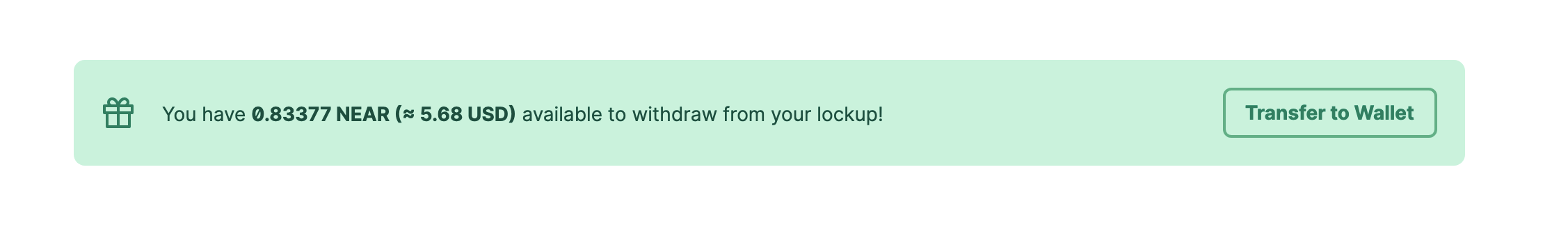
Click the "Transfer from Lockup" button, and authorize the transactions. After authorizing the transactions, you will update your Wallet balance.
If the banner doesn't show up, go through this checklist:
Your account has enough balance to pay for the gas and the storage. 1 $NEAR is more than enough;
Your account didn't completely vest the tokens. Check that "locked" is 0;
None of the tokens in your lockup are staked.
Why do I need additional $NEAR in my wallet? The lockup claim transaction requires some gas and storage fees, so this banner may not appear if you have less than 1 $NEAR in your "Available balance".

How do I check if I vested my tokens, and they are not staked? This banner doesn't appear either if your lockup funds are staked with a validator. In this case, you have to unstake all, wait 72 hours for unbinding (see this FAQ), and withdraw the entire sum back into the lockup.
As soon as all lockup funds are withdrawn from the staking pool and available, the wallet will be able to move the balance from the lockup to the main account.