On August 31, 2023, we rolled out improved security features, introducing password encryption.
This update augments user protection by allowing the encryption of private keys.
It provides an additional safeguard for your digital assets!
For those with pre-existing MNW accounts, activation is required.
However, for new accounts, password encryption is enabled by default
For those with an account, simply click on 'Set up password' at https://app.mynearwallet.com/ to get started.
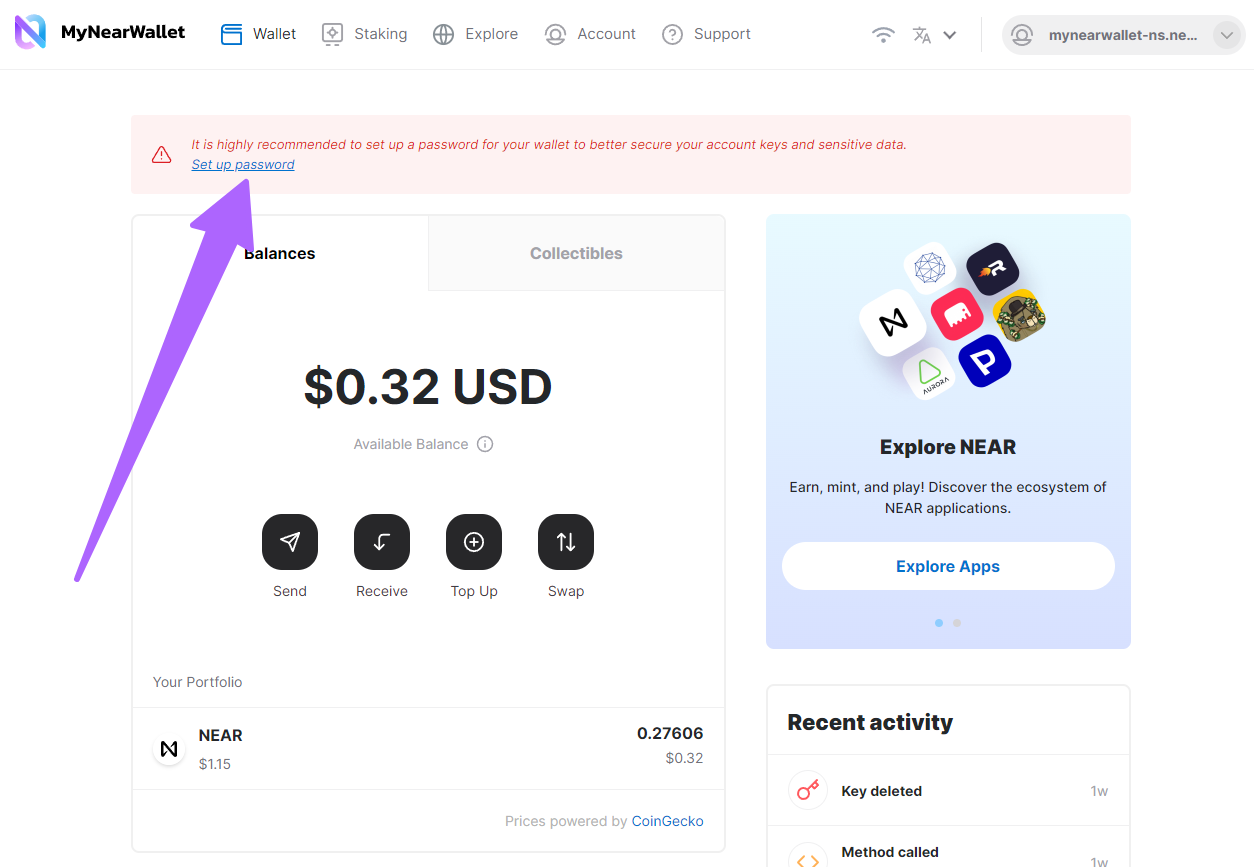
Alternatively, navigate to the 'Account' section and select 'Enable' under the Password Protection category.
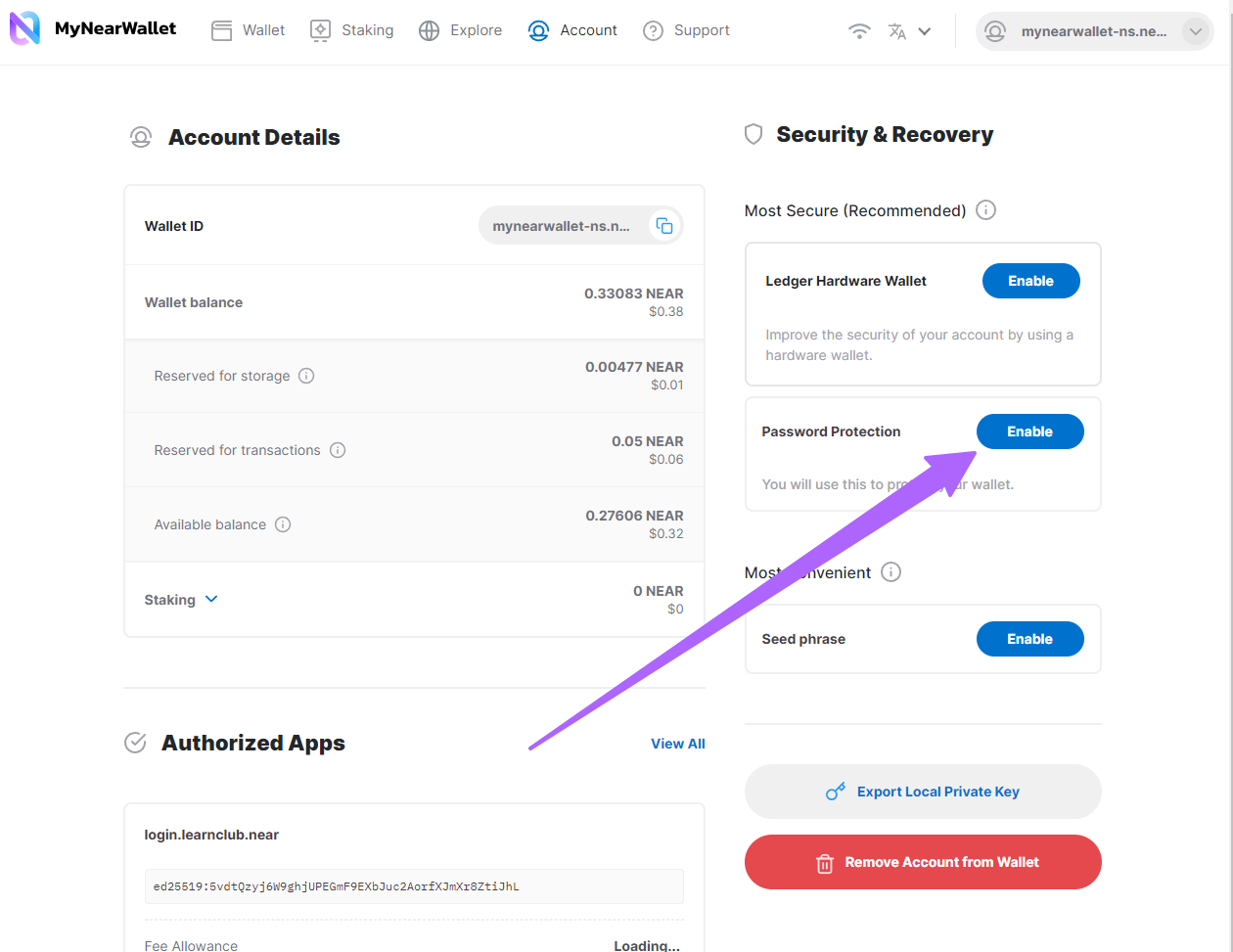
On the subsequent page, set up a password. Aim for a strong one for better security!
To move forward, ensure both boxes are checked:
Confirming that this password isn't for account recovery. For that, you must keep the original recovery methods intact (like your seed phrase).
Recognizing that saving this password in your browser's password manager could introduce extra vulnerabilities.
After setting your password and checking both boxes, press 'Next'.
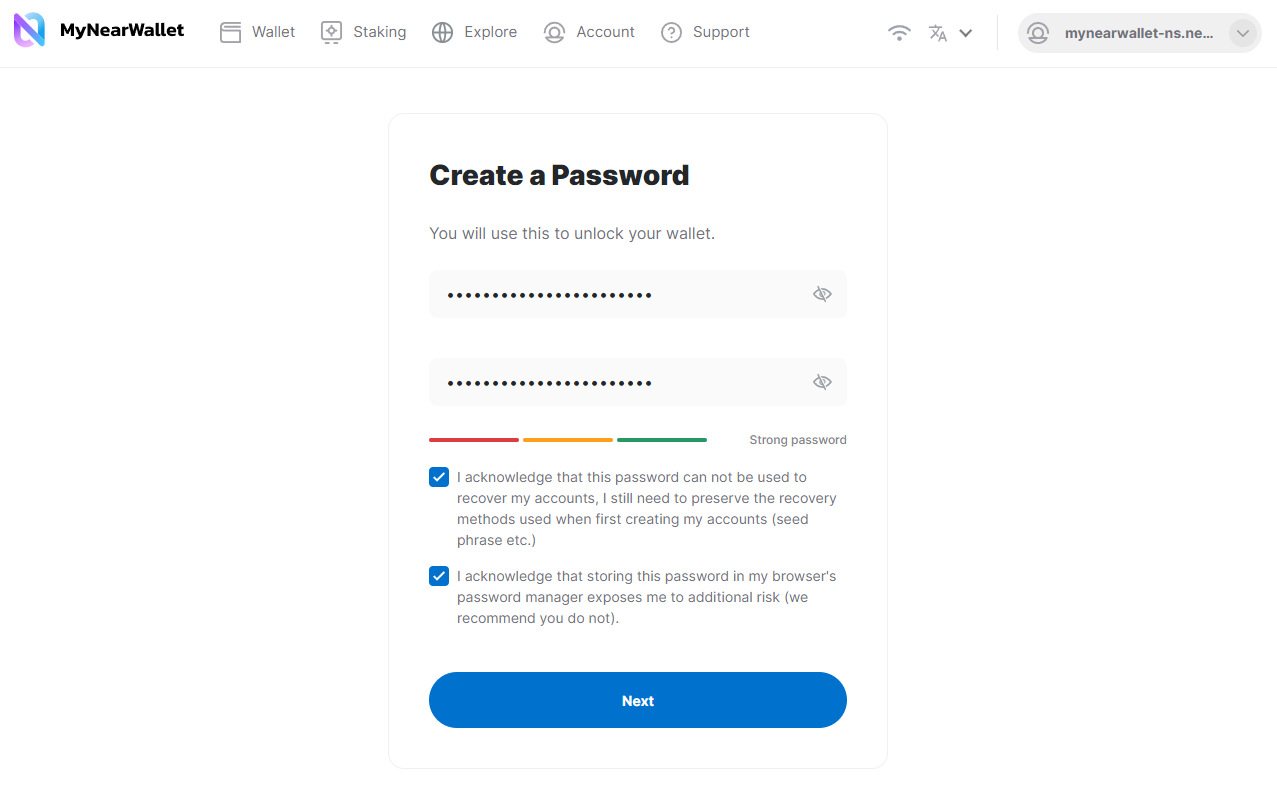
Your accounts are now secured with password encryption.
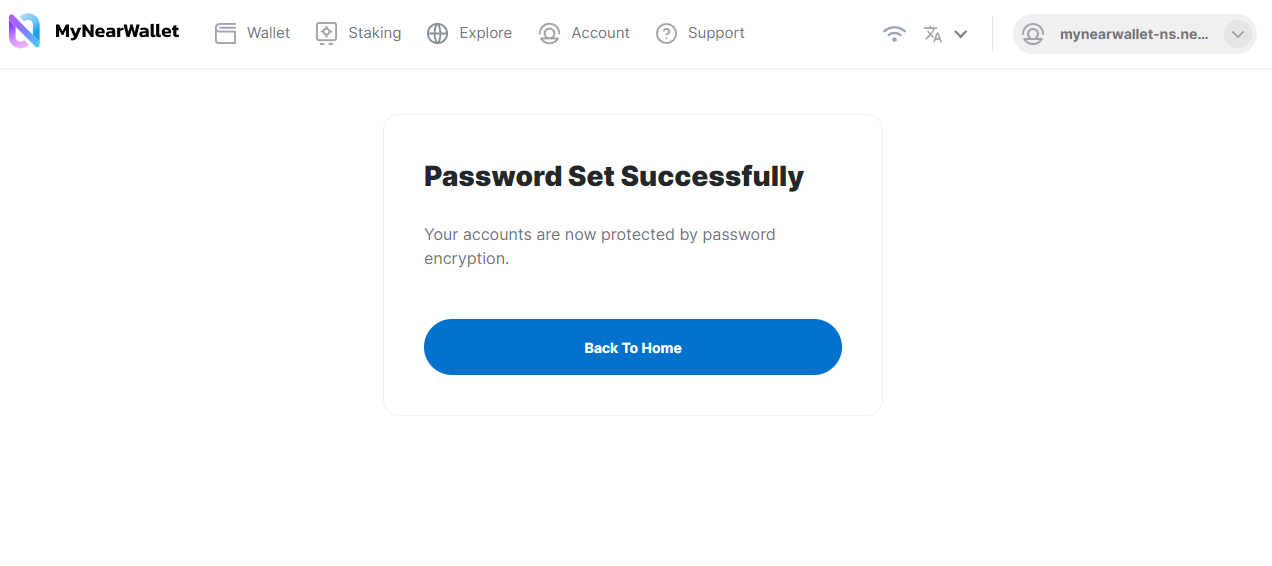
Now, when you return to or refresh your accounts on MyNearWallet, you'll be prompted to enter your password to access your wallet.
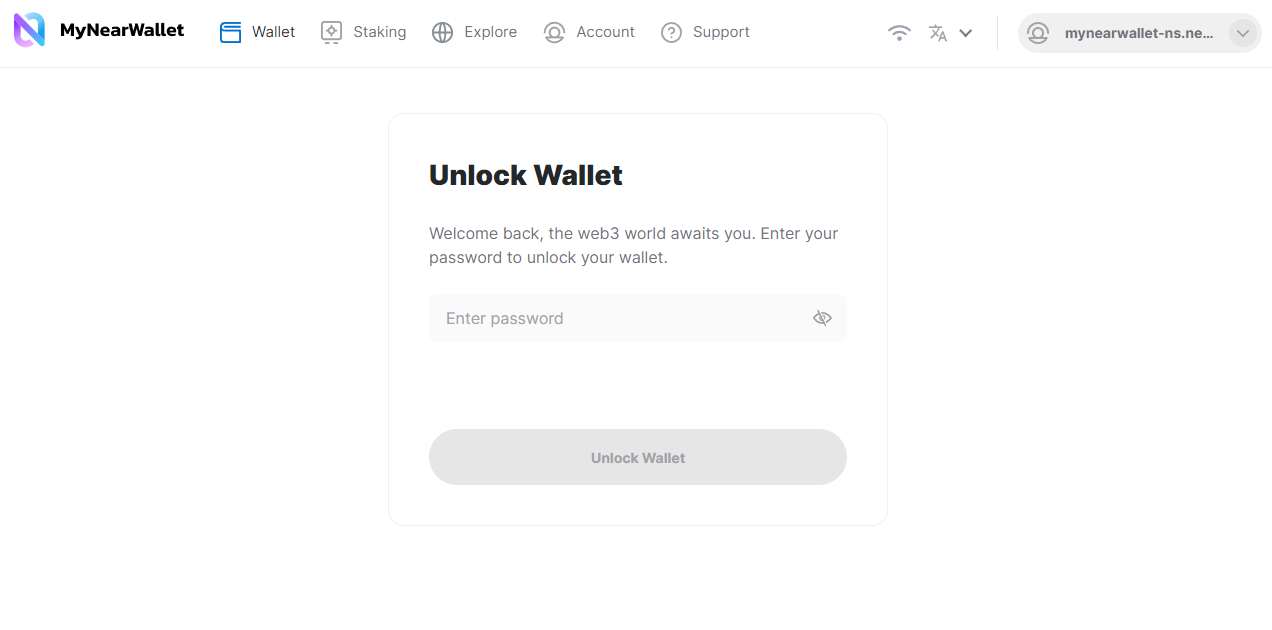
Should you wish to modify your password, simply navigate to the 'Account' section on https://app.mynearwallet.com/profile.
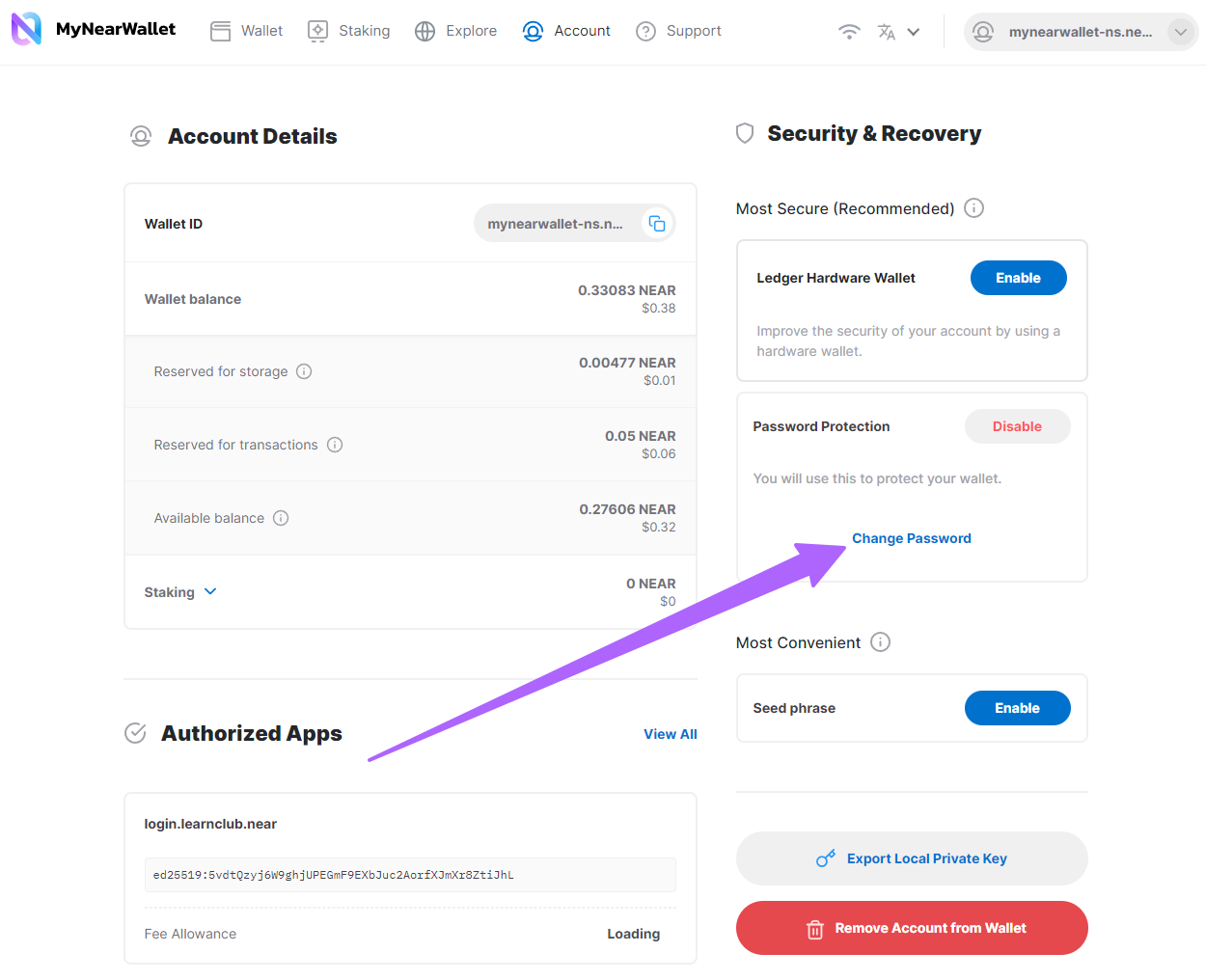
Initially, you'll be required to verify your existing password to proceed.
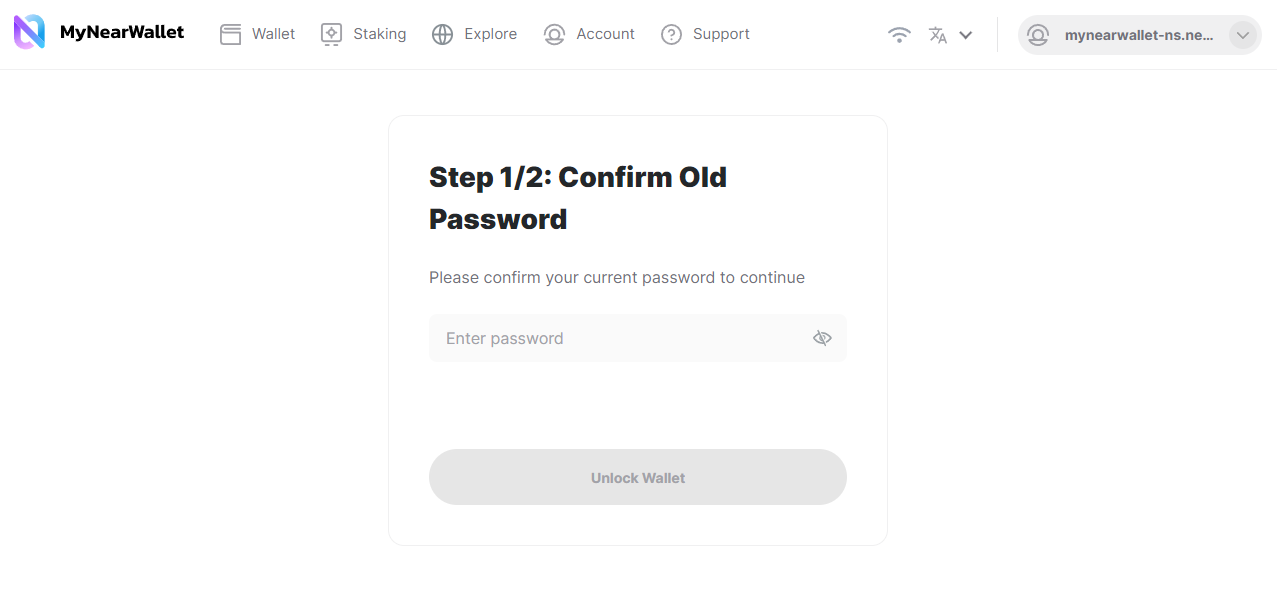
Next, just like the initial setup, input your new password twice and ensure both boxes are checked.
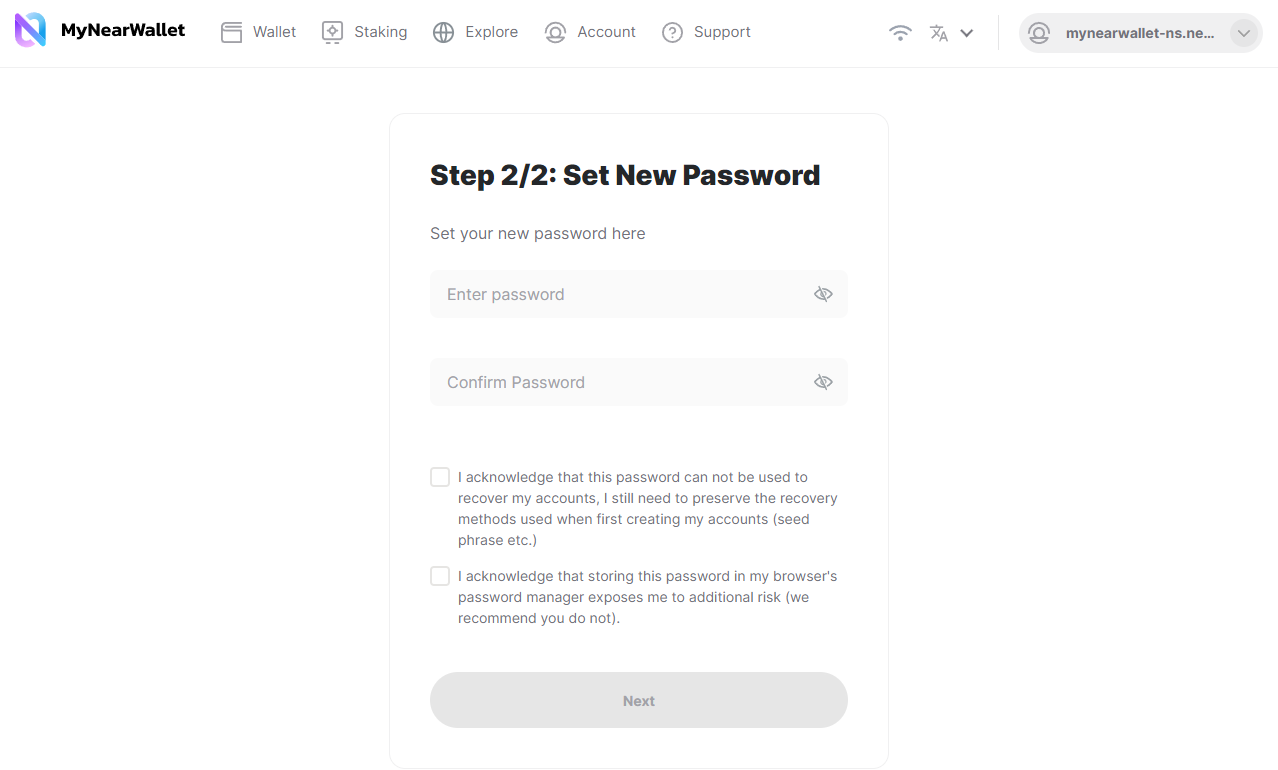
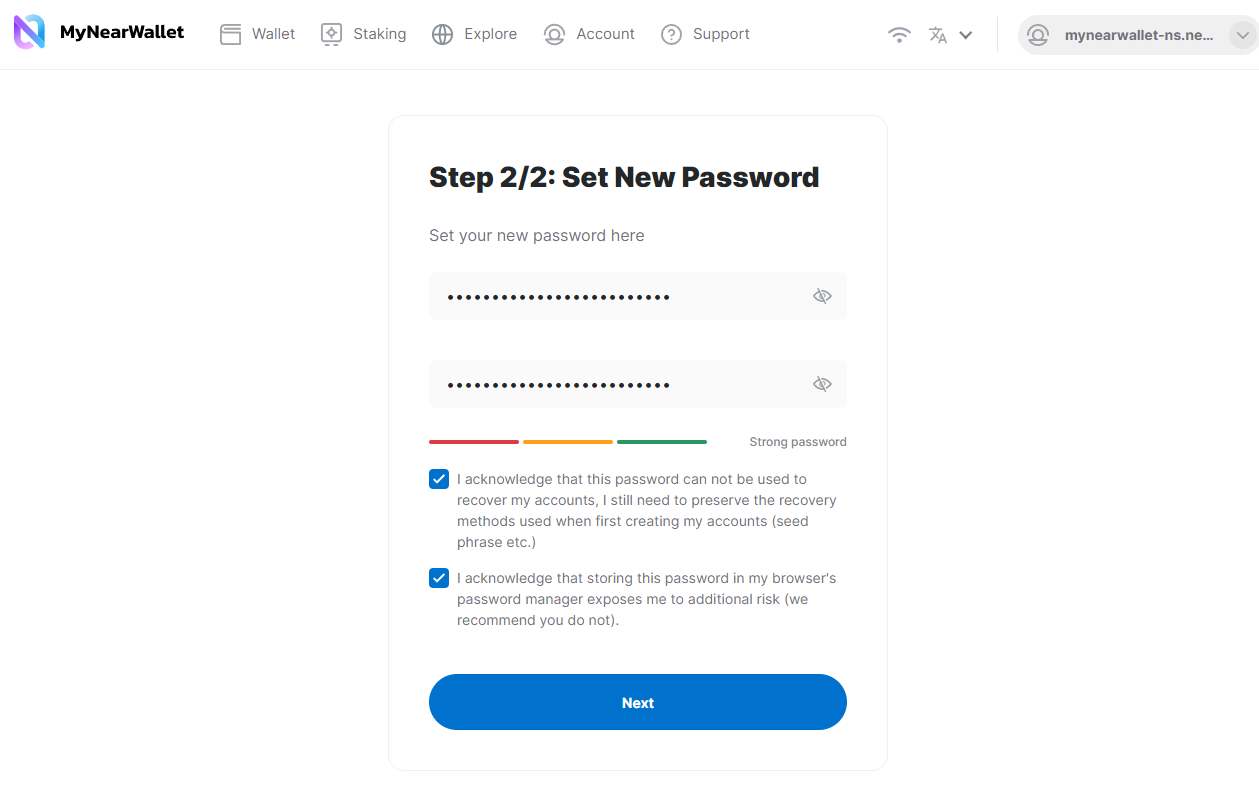
Success! Your password has been successfully updated.
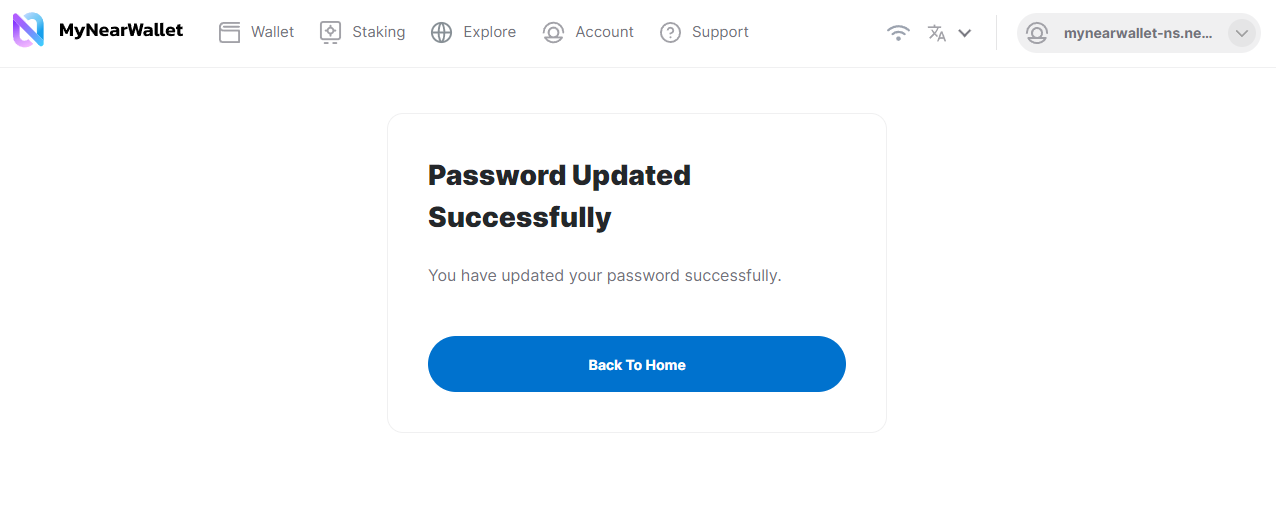
Disabling Password Encryption
You have the option to deactivate password encryption whenever you wish.
CAUTION: Turning off password encryption heightens the vulnerability of your accounts.
If you decide to go ahead, navigate to the 'Account' section on https://app.mynearwallet.com/profile and choose 'Disable' beneath the Password Protection category.
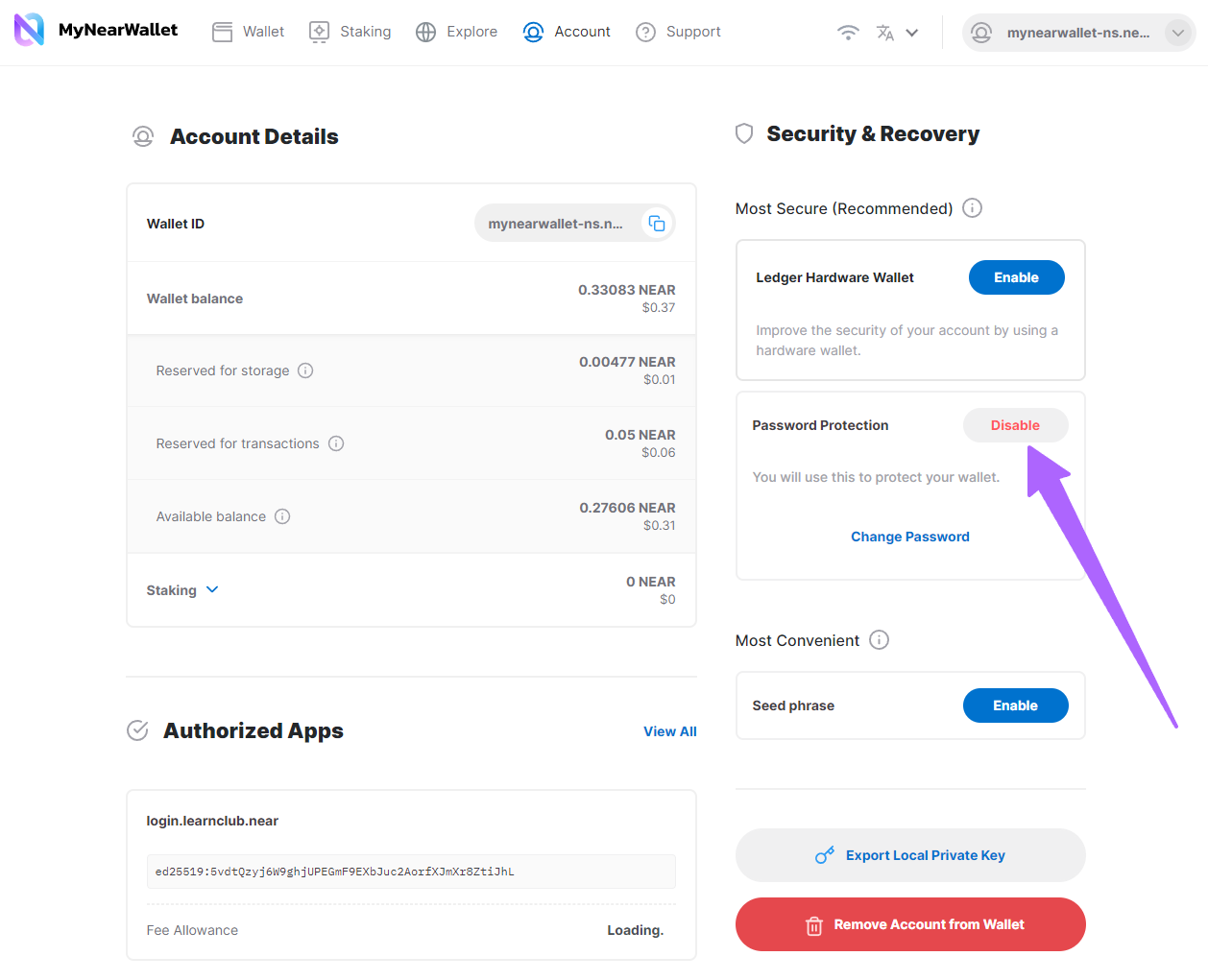
To confirm your decision to deactivate password encryption, you'll be required to input your password.
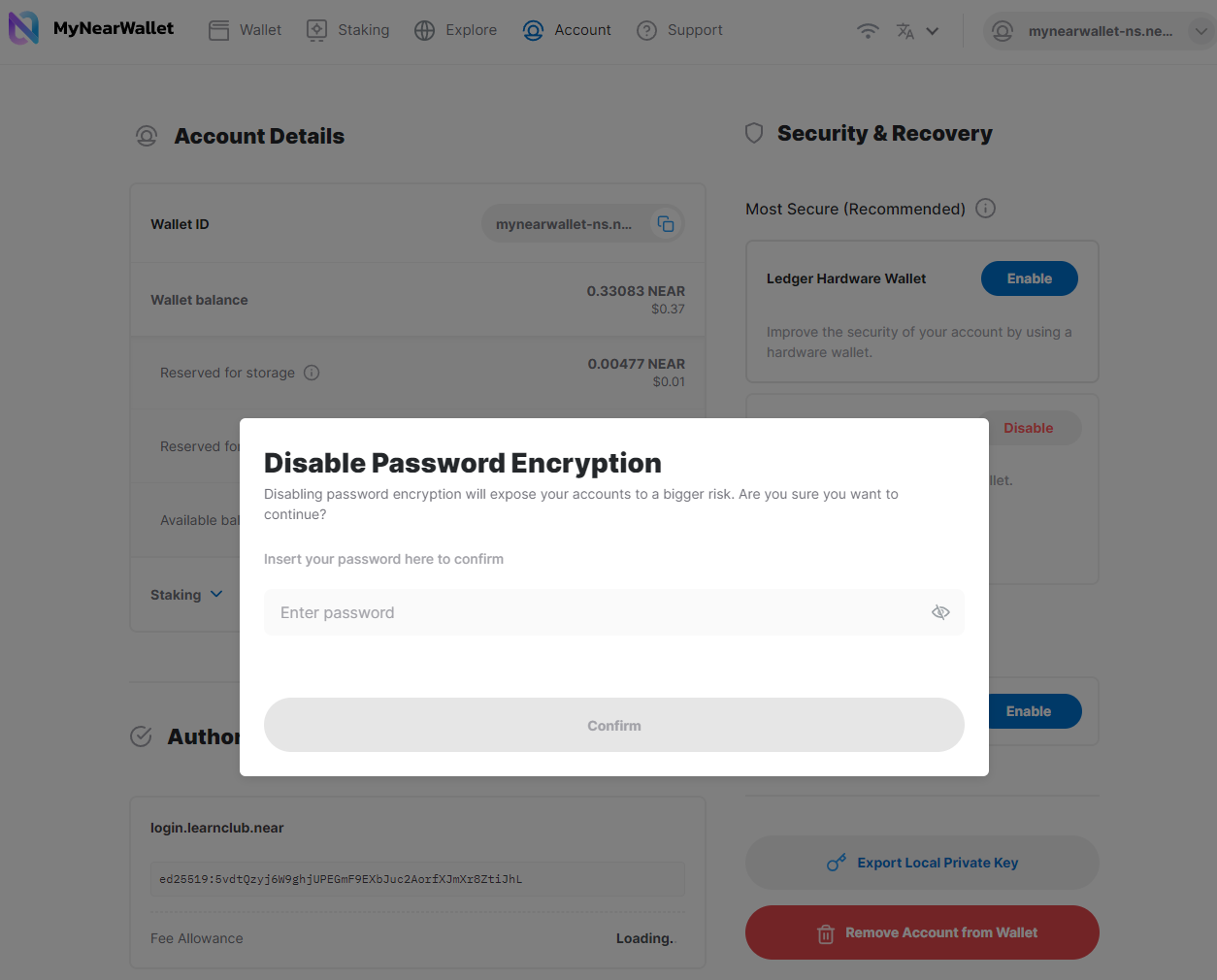
After entering and confirming, you're all set!
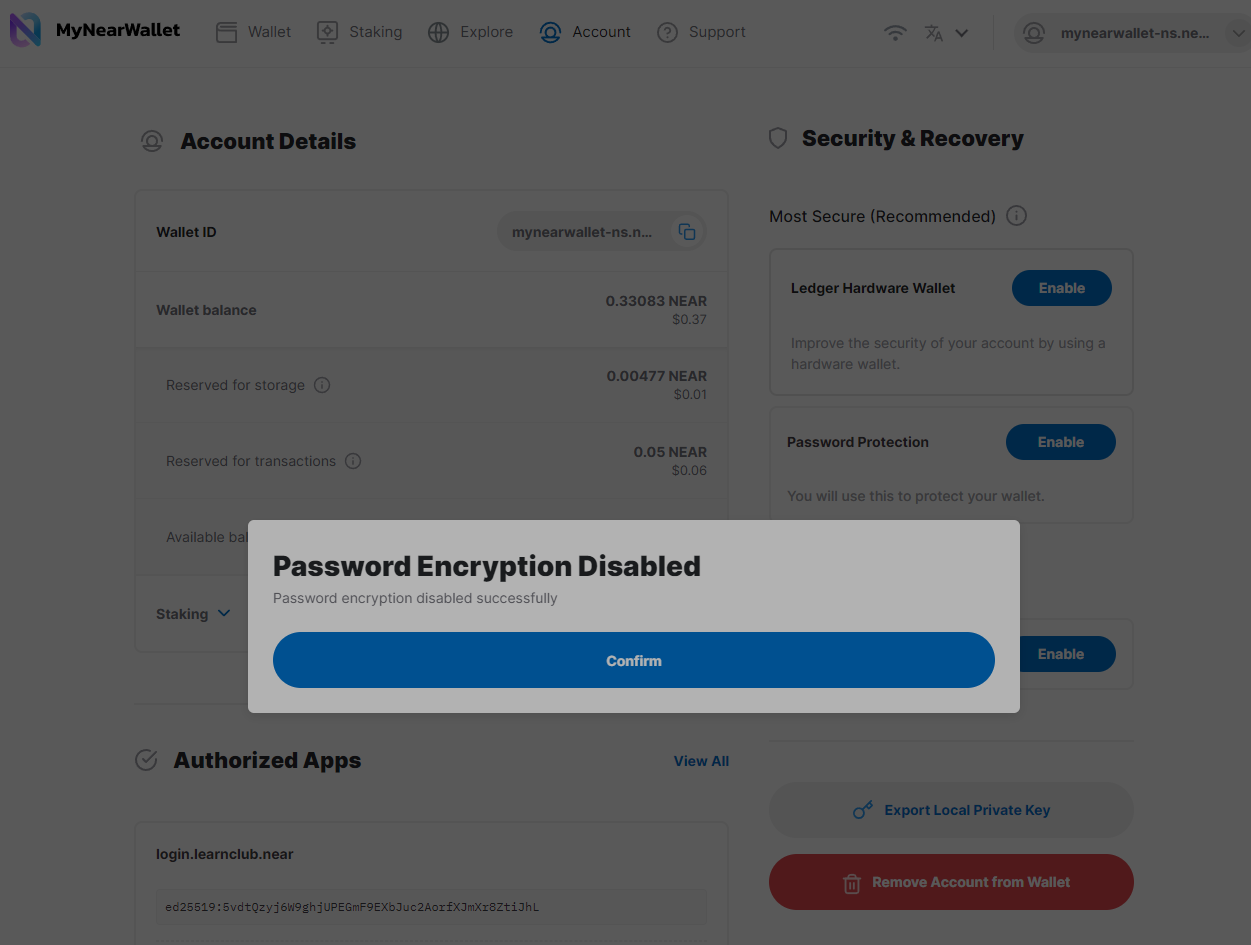
Is password encryption active when I set up a new MNW account?
Absolutely. When establishing a new account (or importing a pre-existing one), password encryption is enabled by default. The initial step will involve setting up a password.