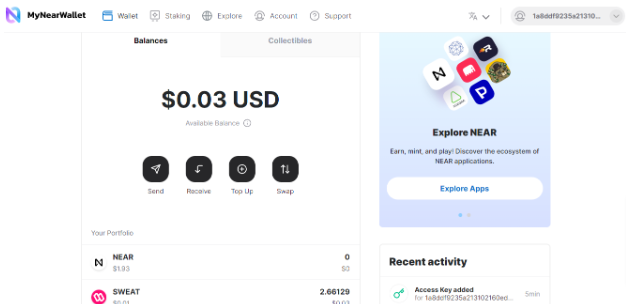First of all, go to https://app.mynearwallet.com/ and click on the top right of your screen to import a new account.
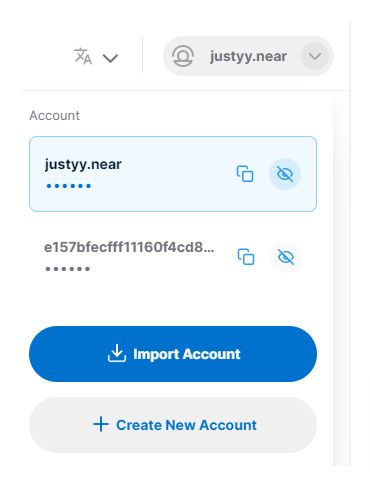
Select the Passphrase option and click on ‘Recover Account’.
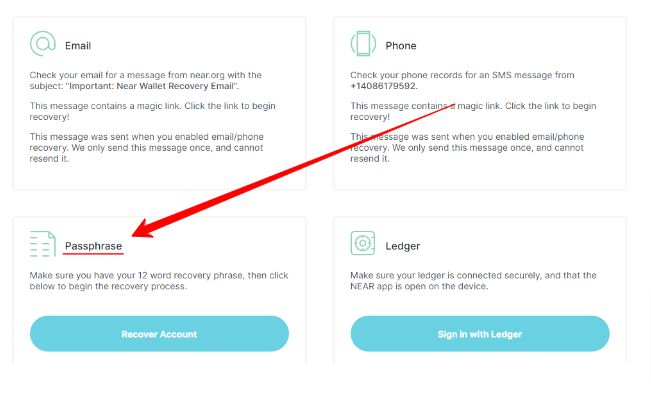
Then, insert your Sweat Wallet seed phrase and click on ‘Find my account’.
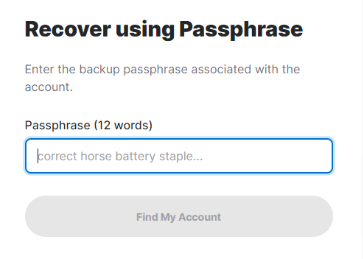
In case you have lost your seedphrase, you can create a new one in the Sweat wallet mobile application by clicking on your profile (top left of your screen) > Create a new secret phrase.
Take care of your secret phrase, otherwise you may lose your assets.
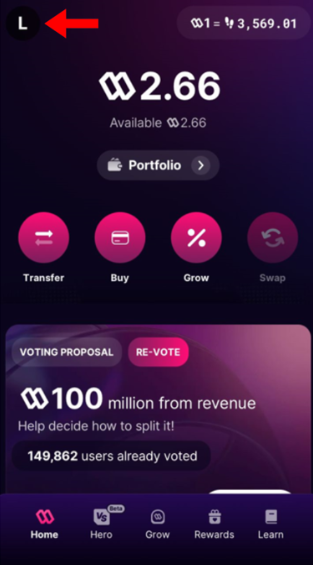
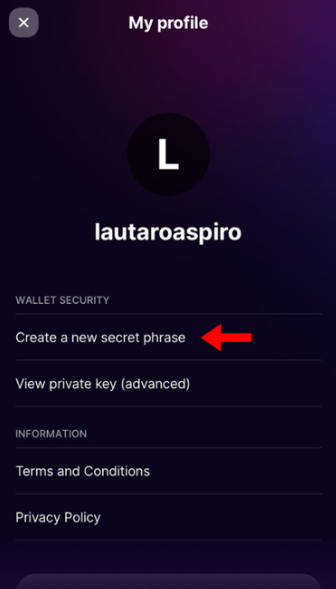
And that’s all! If you have followed the steps correctly, you should now be able to start managing your Sweat assets through MyNearWallet!
Make sure to check all necessary documentation to know how to use MyNearWallet correctly https://help.mynearwallet.com/en