On the Near Wallet home page, open the “Staking” tab:
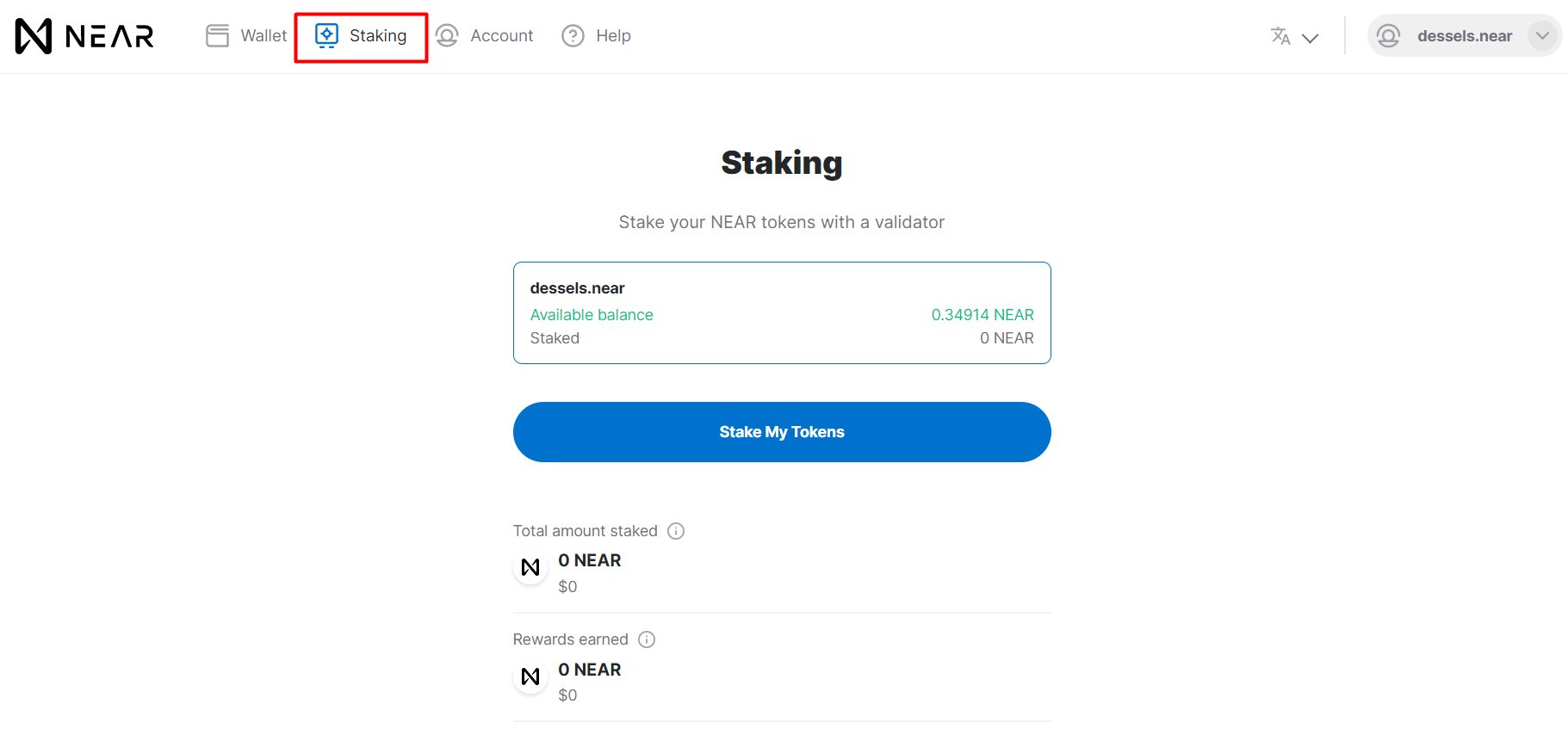
First, if you have more than one account, you need to select the one from which you will stake NEAR, then you need to choose the validator to whom you are going to delegate tokens. Click “Stake My Tokens” to continue.
On the new page, start entering the validator’s name, for example, p2p, or choose it from the list manually, and then click “Select”. The wallet will show the validator’s fee.
Pay attention to the fact that Near uses non-standard addresses in the p2p.pool.near format instead of long hexadecimal words, like Bitcoin and Ethereum addresses!
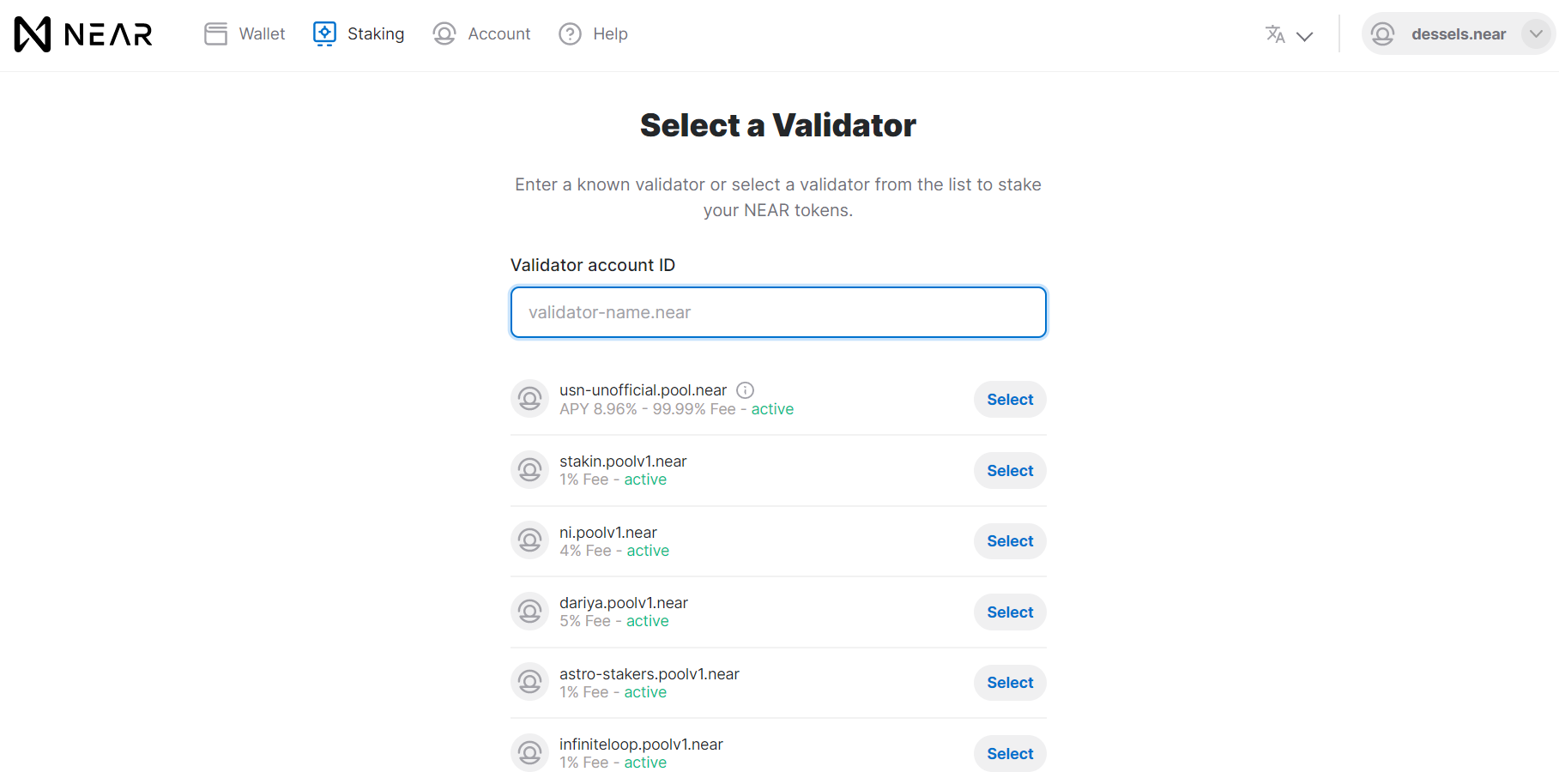
After that, click “Stake with validator” to delegate coins.
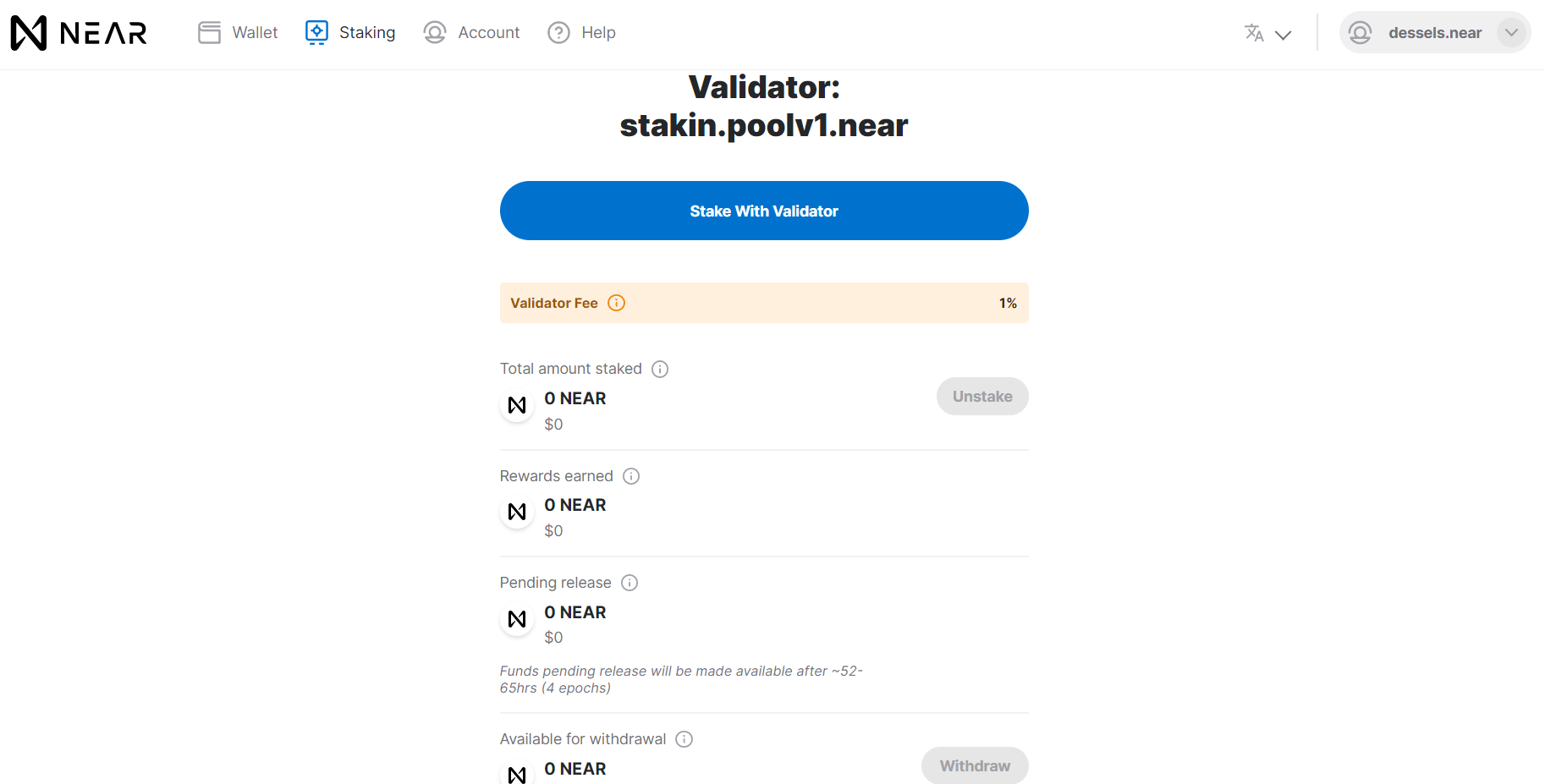
Specify the amount of NEAR tokens you want to delegate. Select the “Use Max” option to stake all available tokens in your wallet. Finally, click “Submit stake” to confirm the transaction.
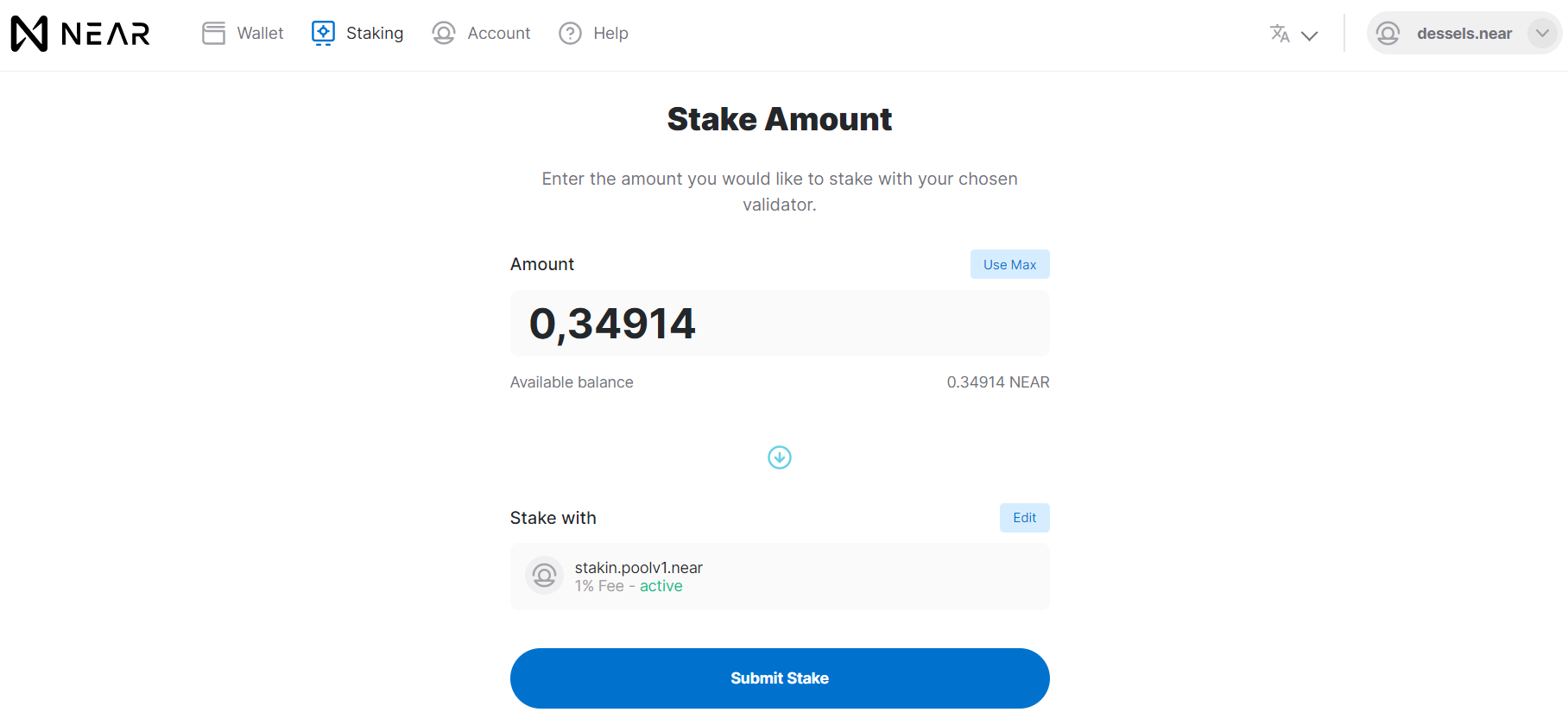
Then you confirm your action once again in the pop-up.
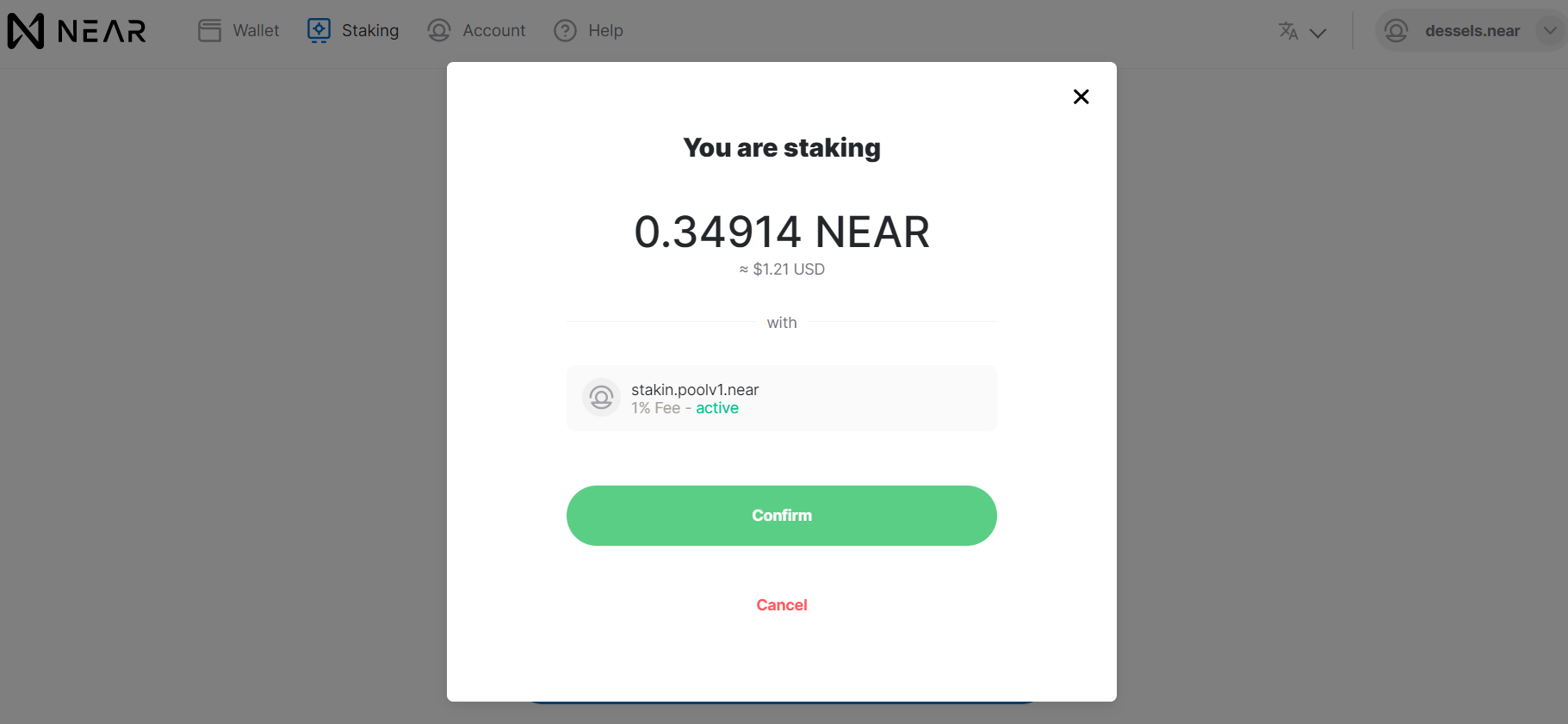
And wait a few seconds for verification of the transaction.
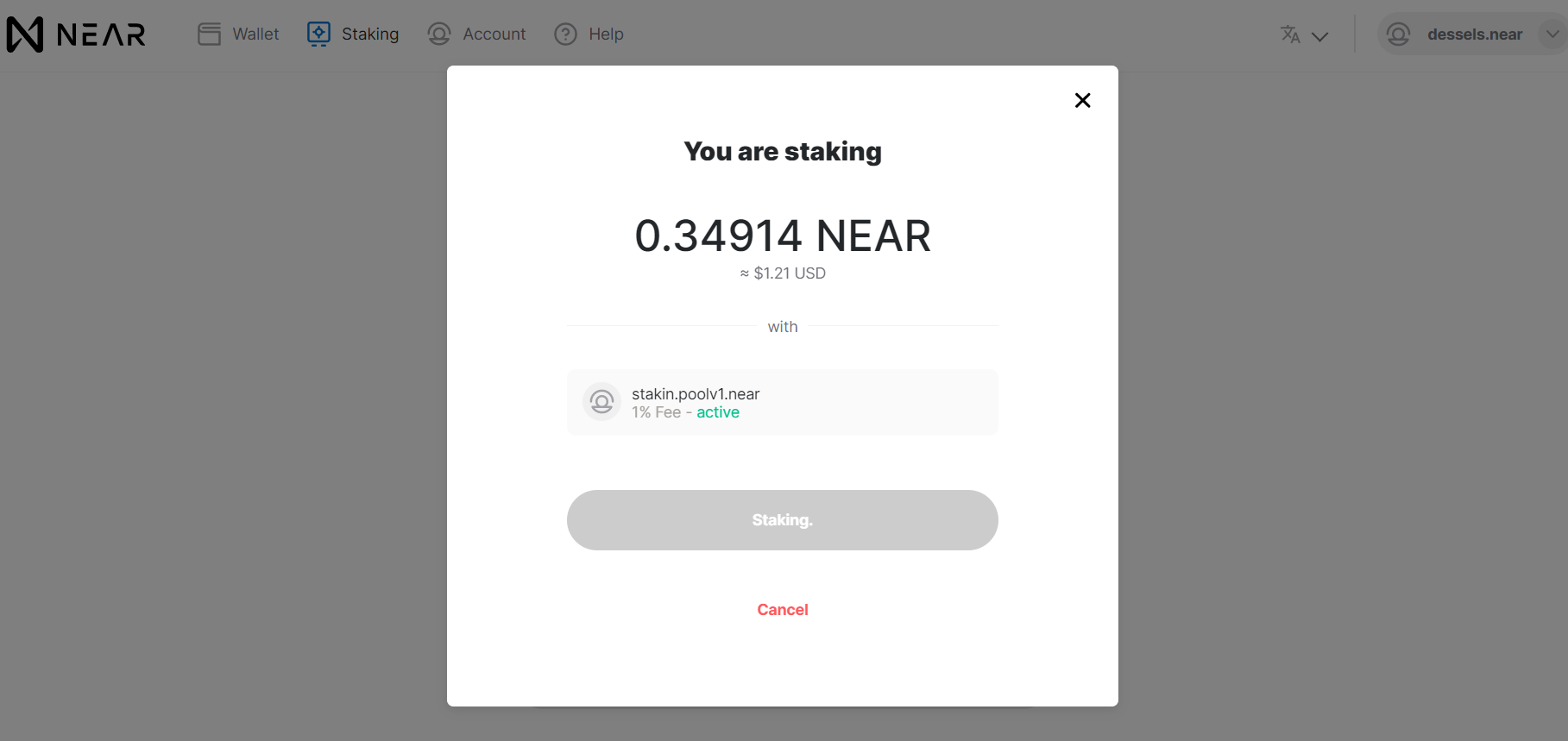
If the coins are staked successfully, you will see this message:
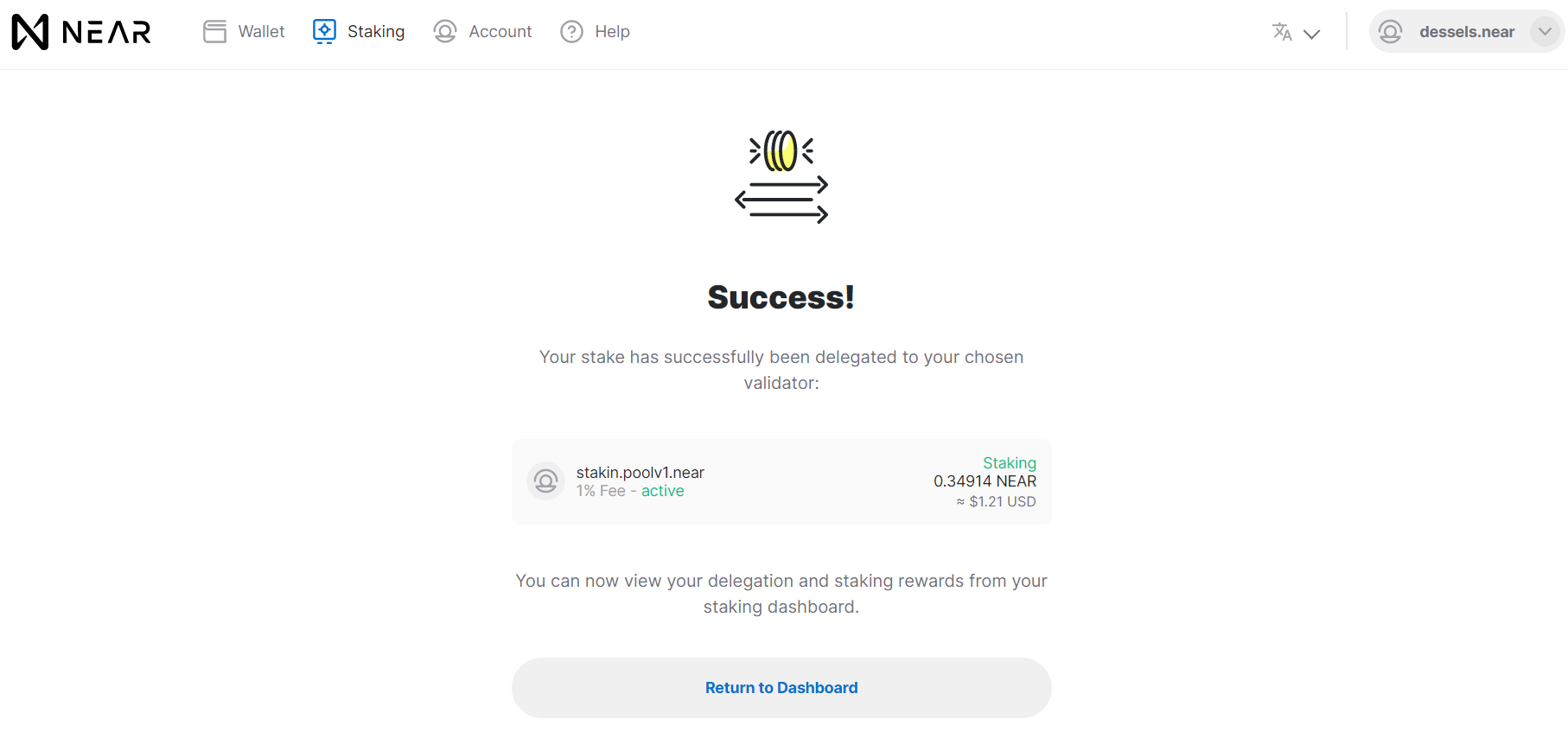
Return to the dashboard. The amount of staked tokens, the reward from staking, the amount of the NEAR tokens available for withdrawal and the validator you’ve delegated to will be displayed there. Besides, you can choose one or more different validators.

Attention! Earned tokens are automatically reinvested, but you can unstake.
To unstake, please go to the Staking page and scroll down to find your current validators. Press one you would like to unstake.
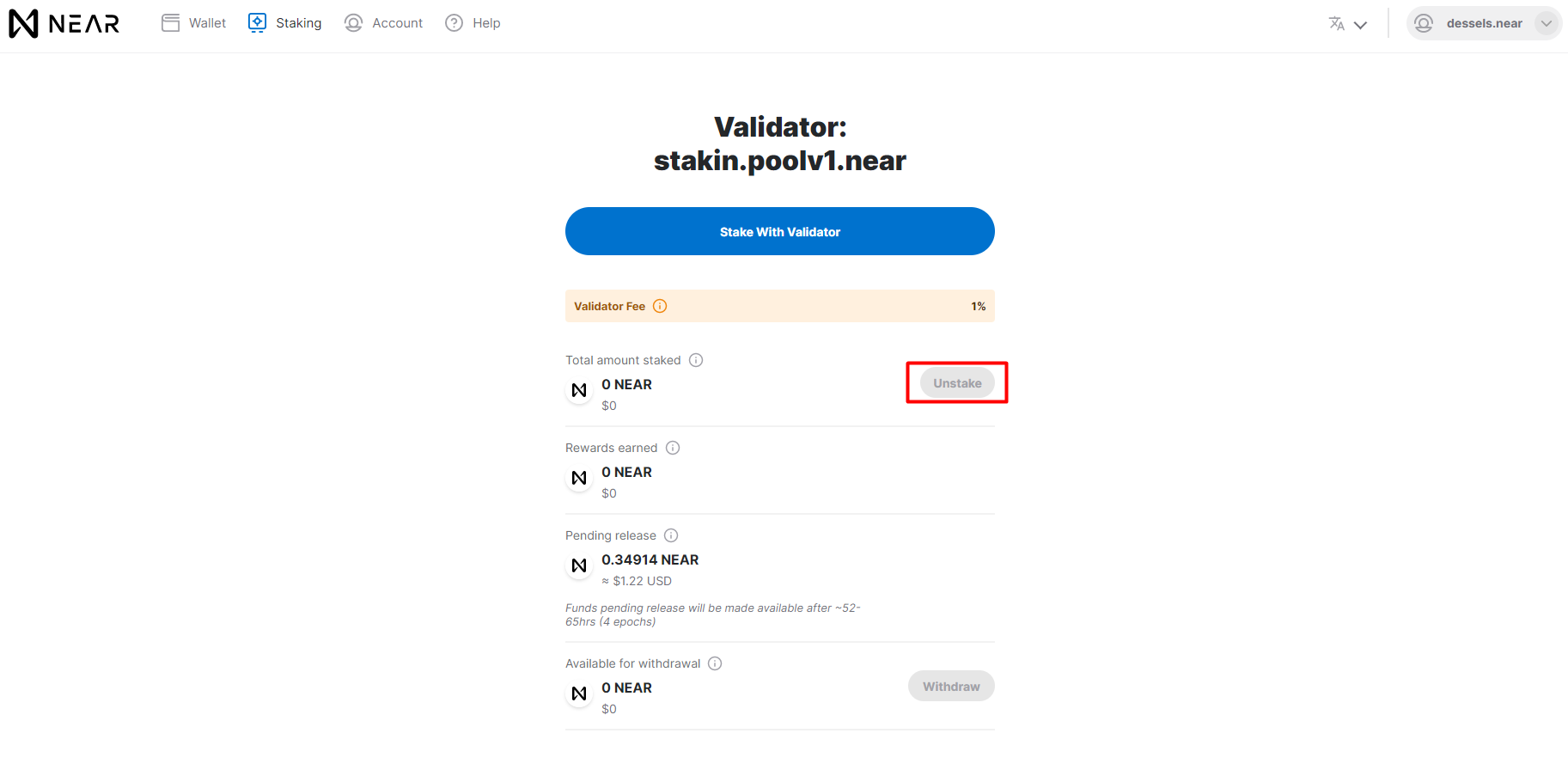
Press “Unstake” to choose how much you would like to withdraw.
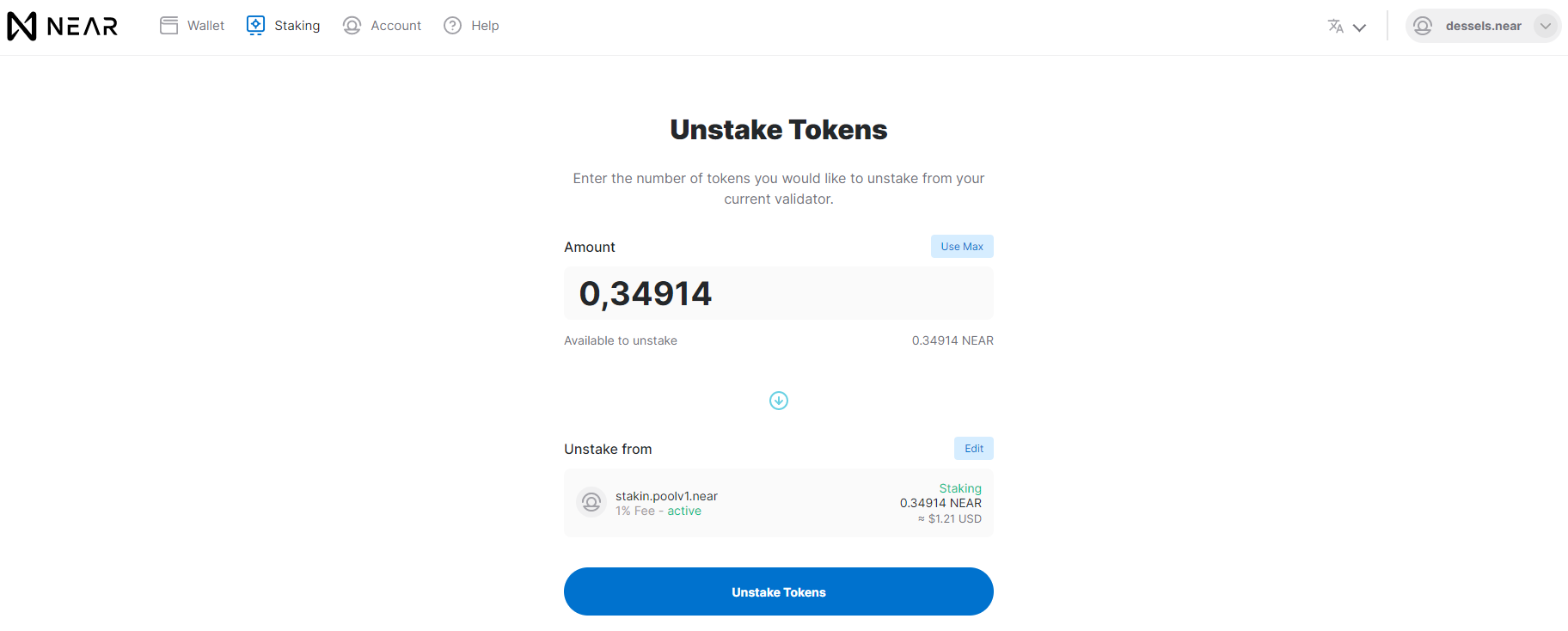
Enter an amount of tokens you want to unstake. Select the “Use Max” option to unstake all tokens delegated to the validator. And press the “Unstake Tokens” button.
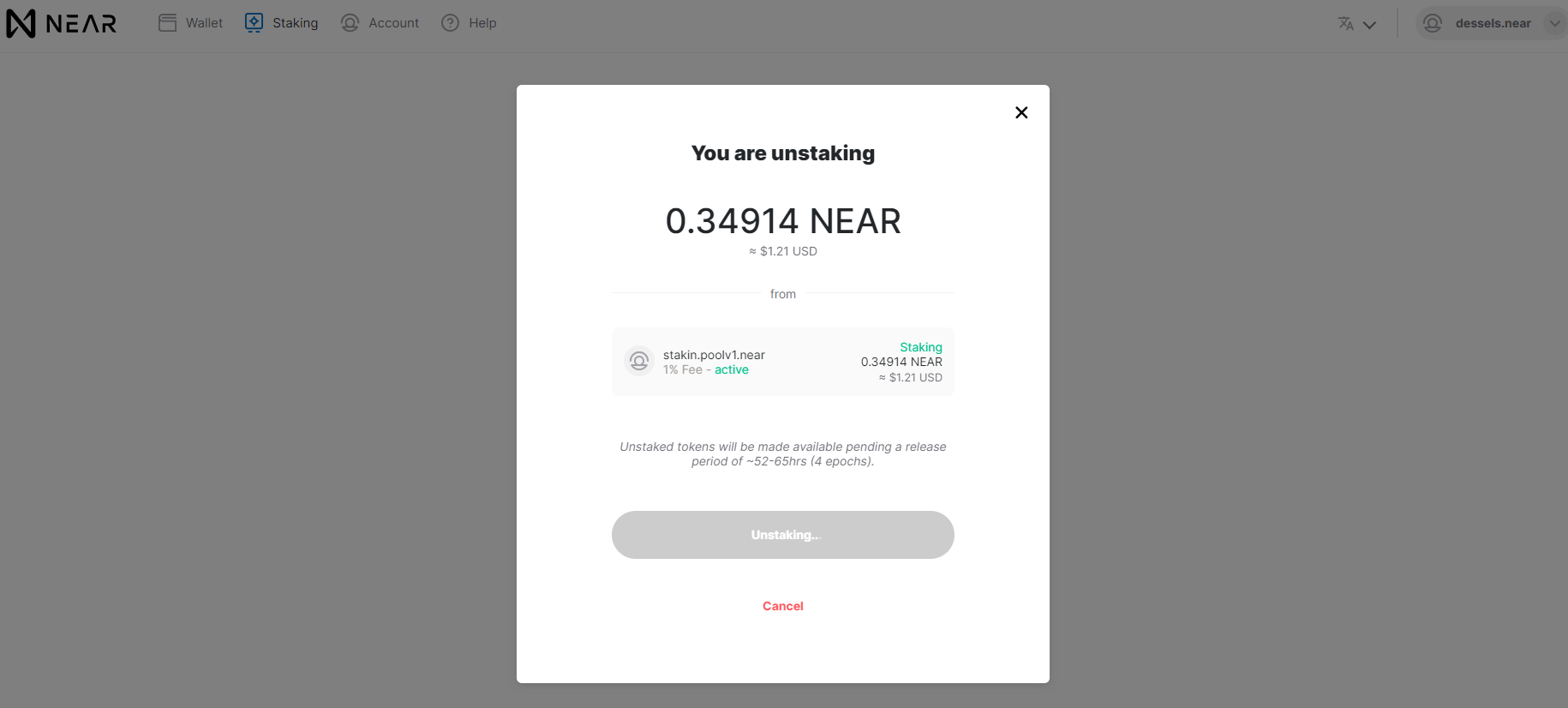
Success page will appear after confirmation.
Tokens will be unstaked after 4 full epochs*, which is approximately 52-65 hours. Then you can withdraw as soon as the “Withdrawal“ button is available.
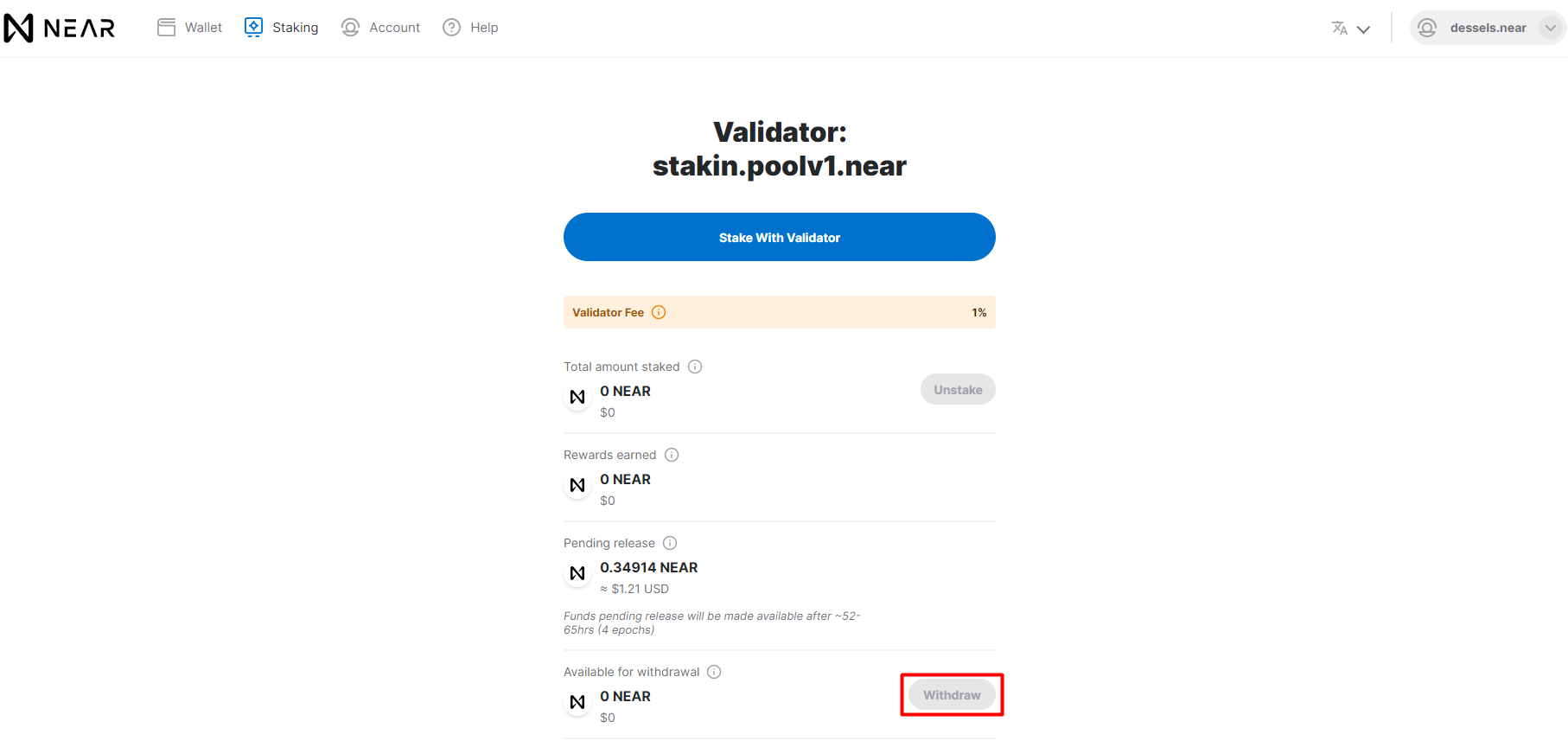
*An epoch is an interval of time that consists of several consensus rounds. Note that there is no guarantee of the exact number of consensus rounds. Currently, one epoch lasts for about the duration of half a day.