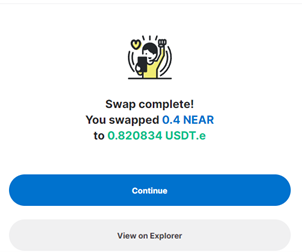To start properly managing your assets in MyNearWallet, you must first have a full understanding of the main functions we offer.
Upon logging in, the main page displays your balance and the four main functions: 'Send', 'Receive', 'Top Up', and 'Swap'.
Let's take a look at each function and how to use them correctly.
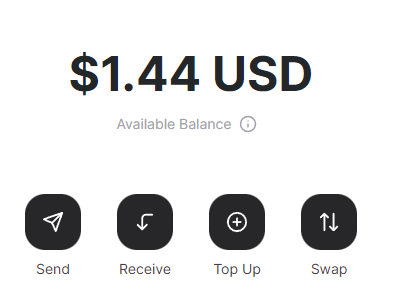
If you wish to send assets from your NEAR Wallet to another address, click on the 'Send' button.
After that, select a token and enter the amount you want to send.
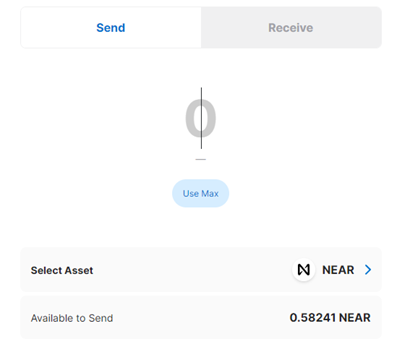
To ensure a successful transfer, it's important to verify that the recipient's address is supported and verified by NEAR.
A valid NEAR address should either have a .near domain or consist of exactly 64 characters. Addresses that are not valid will be marked in red. See the example image below for reference.
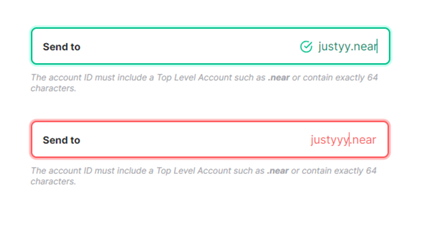
By clicking the 'Receive' button, you'll find your address and a QR code for depositing/receiving tokens from another account to your NEAR wallet.
Make sure the token you're receiving is supported by MyNearWallet.
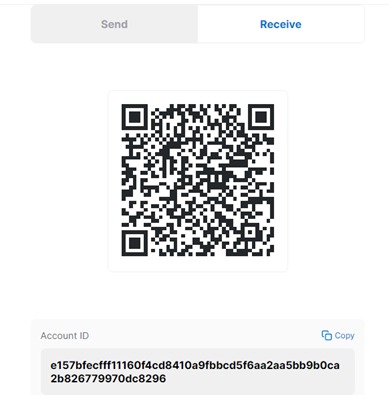
Buy $NEAR through various financing options, including decentralized exchanges (DEXs) such as Moonpay, NearPay, and Utorg, as well as centralized exchanges (CEXs) like OKEX, Binance, or Kraken.
Additionally, if you want to use a bridge from Ethereum, you can utilize Rainbow Bridge.
However, it is important to conduct thorough research on each platform before selecting one to add funds to your wallet.
To use the in-wallet swap function, enter the amount of NEAR you wish to exchange, select the token you want to trade it with, and click on the 'Review Swap' button.
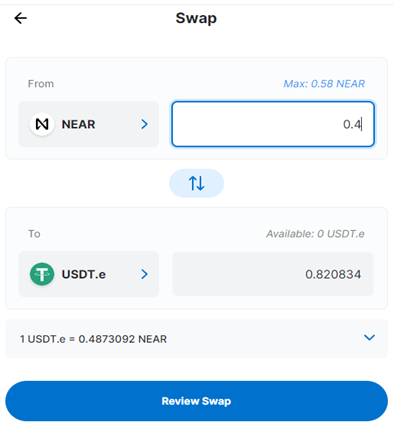
Once you're satisfied with the exchange ratio, confirm the transaction by clicking 'Confirm Swap'.
Your exchanged assets will arrive in your wallet within minutes!